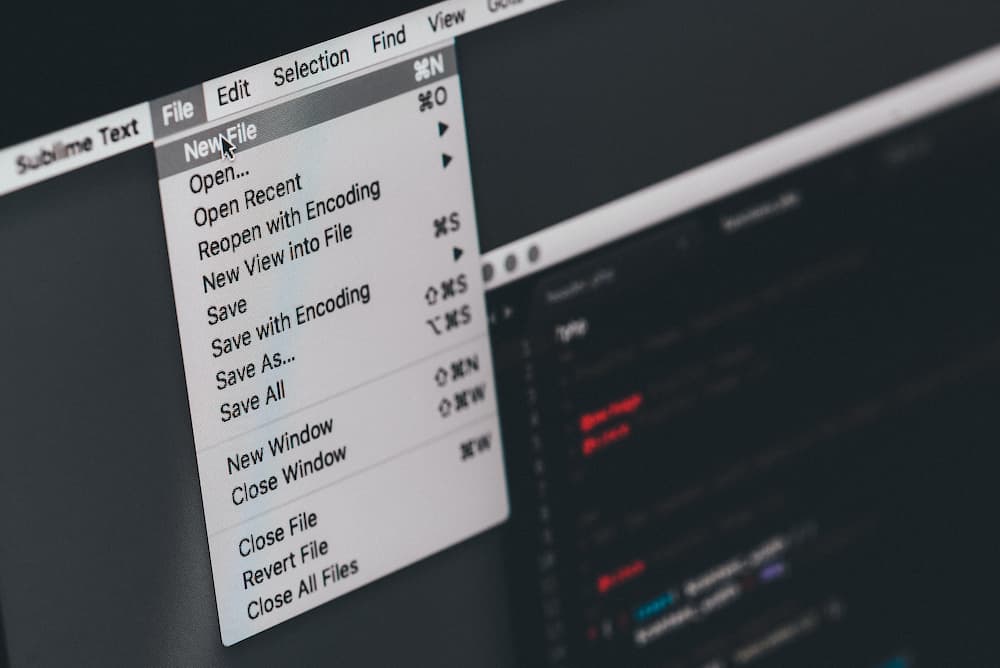Today, images in WEBP format are often found on the Internet. As a rule, they are of high quality with a small file size (this is a plus!). However, the downside is that the Windows Image Viewer does not allow such images to be opened. And in some cases, you need to convert them to a more suitable format: JPG or PNG, for example. These formats are more common and can be opened with any program.
Opening and converting images to WEBP
XnView
This program allows you to view and edit pictures and videos. It is much more functional than the standard Windows image viewer.
XnView allows you to open and view photos in WEBP format without any problems. Another plus – right-clicking on a picture in WEBP format will help convert it to JPG / PNG / TIFF / BMP. Comfortable? Of course!
Movavi picverse
This program is designed for editing and restoring pictures. It features a laconic interface and ease of use: many actions are performed much easier and faster than Photoshop (with the same quality).
It is enough to launch the editor, open the required WEBP file, and save it in the format you need (for example, JPG).
Note: Picverse can also revive and brighten the colors in the photo, correct some defects.
Chrome + screenshot
You can easily view files in WEBP format in the Google Chrome browser. First, you need to right-click on the files and select the “open with -> Chrome” function in the explorer.
After that, you can take a screenshot and save it to disk in the desired format (JPG, for example). You can take a screenshot with the “Scissors” tool or with the help of special screenshot utilities (for example, ShareX).
Online converters
Important: Online conversion services do not publish your files anywhere. However, there is no 100% guarantee. Therefore, we recommend uploading only those images that do not contain confidential information.
I love img
This service is good because it supports a wide variety of images: PNG, GIF, TIFF, PSD, SVG, WEBP, and RAW – and all of them can be converted to JPG format with a click of the mouse! Of course, there is also a batch mode for a large number of photos.
Note: the service also allows you to upload images from DropBox and Google Drive cloud drives.
Tiny-img
Tiny-img is a fast service for converting WEBP images. It allows you to process up to 10 images at a time (each of which should not be more than 3 MB).
MiConv
This site contains many online converters: for working with pictures, documents, video, audio, etc. A WEBP to JPG converter is also available.
Using the service is extremely simple: upload the desired image and wait for it to be converted. Then download it. Note: the maximum size of the uploaded file is 100 MB.
So, if you are having trouble using Webp image files, the above tools will help you convert Webp files to JPG.